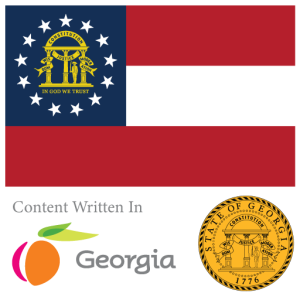Programbillity with SQL Server
Programmability in SQL Server refers to the features and tools that enable developers to extend and automate the database environment, enhancing its functionality beyond simple data storage and retrieval. SQL Server offers a rich set of programmability features that cater to various needs, from complex business logic implementation to automation and integration with other applications. Here are some key aspects of programmability in SQL Server:
1. Stored Procedures
Stored procedures are powerful tools for encapsulating code that you can reuse and execute on the server side. They allow you to perform operations such as data validation, business logic execution, and batch database modifications without needing multiple calls from an application. Stored procedures can also help improve performance by reducing network traffic and reusing execution plans.
Example:
CREATE PROCEDURE GetEmployeeInfo
@EmployeeID int
AS
BEGIN
SELECT Name, Position, Department
FROM Employees
WHERE EmployeeID = @EmployeeID;
END;This procedure retrieves information about an employee based on their ID.
2. Triggers
Triggers are special types of stored procedures that automatically execute in response to certain events on a particular table or view in the database, such as insertions, updates, or deletions. They are useful for maintaining data integrity and enforcing business rules automatically.
Example:
CREATE TRIGGER UpdateStockOnSale
ON Sales
AFTER INSERT
AS
BEGIN
UPDATE Stock
SET Quantity = Quantity - inserted.Quantity
FROM Stock
INNER JOIN inserted ON Stock.ProductID = inserted.ProductID;
END;This trigger automatically updates the stock quantity when a new sale is recorded.
3. User-Defined Functions (UDFs)
UDFs allow you to define custom functions that can encapsulate reusable logic, similar to functions in programming languages. They can return either a scalar value or a table and can be used in SQL queries.
Example:
CREATE FUNCTION GetTotalSales (@EmployeeID int)
RETURNS decimal(10,2)
AS
BEGIN
RETURN (
SELECT SUM(SaleAmount)
FROM Sales
WHERE EmployeeID = @EmployeeID
);
END;This function calculates the total sales made by a specific employee.
4. Views
Views are virtual tables that provide a customizable way to look at data from one or more tables. Views can simplify complex queries, enhance security by restricting access to a subset of data, and present a different structure from the physical database for application-specific needs.
Example:
CREATE VIEW DepartmentSales AS
SELECT DepartmentID, SUM(SaleAmount) AS TotalSales
FROM Sales
GROUP BY DepartmentID;This view provides aggregated sales data by department.
5. CLR Integration (Common Language Runtime)
SQL Server supports CLR integration, which allows you to write stored procedures, triggers, UDFs, and user-defined types (UDTs) in managed code such as C# or VB.NET. This is particularly useful for tasks that involve complex logic or external resources, which are cumbersome to implement in T-SQL.
Example:
To use CLR, you would first enable CLR integration, then deploy assemblies that contain the CLR code into SQL Server.
-- Enable CLR integration
EXEC sp_configure 'clr enabled', 1;
RECONFIGURE;6. SQL Server Agent
SQL Server Agent is a component used for scheduling and executing jobs automatically in SQL Server. It can run jobs that execute SQL scripts, SSIS packages, or even operating system commands, providing a high degree of automation for administrative tasks.
Example:
Setting up a job in SQL Server Agent to back up a database nightly.
These programmability features make SQL Server a highly versatile and powerful tool for managing not only data but also the business logic surrounding that data, facilitating complex and automated operations efficiently within the database environment.
Common Table Expression (CTE)
In SQL Server, a Common Table Expression (CTE) is a temporary result set that you can reference within a SELECT, INSERT, UPDATE, or DELETE statement. A CTE provides better readability and organization in complex queries with multiple references to the same subquery. CTEs are particularly useful for recursive queries, which are queries that refer to themselves.
Syntax of a CTE
A CTE is defined with the WITH keyword, followed by the CTE name, an optional column list, and the query that defines the CTE. The basic syntax is:
WITH CteName (Column1, Column2, ...) AS (
SELECT Column1, Column2, ...
FROM SomeTable
WHERE Condition
)
SELECT * FROM CteName;Example Usage
Here’s a simple example of how a CTE might be used in SQL Server:
-- Define the CTE
WITH Sales_CTE (SalesPersonID, TotalSales) AS (
SELECT SalesPersonID, SUM(TotalSaleAmount)
FROM Sales
GROUP BY SalesPersonID
)
-- Use the CTE in a SELECT statement
SELECT s.SalesPersonID, s.TotalSales
FROM Sales_CTE s
WHERE s.TotalSales > 50000;In this example, the CTE Sales_CTE aggregates sales by each salesperson. The main query then uses this CTE to fetch only those salespersons whose total sales exceed $50,000.
Recursive CTE
A recursive CTE is a CTE that references itself. It’s commonly used for hierarchical data, like organizational charts or directory structures. Here’s an example of a recursive CTE:
WITH RecursiveCTE AS (
-- Anchor member definition
SELECT EmployeeID, EmployeeName, ManagerID, 1 AS Level
FROM Employees
WHERE ManagerID IS NULL
UNION ALL
-- Recursive member definition
SELECT e.EmployeeID, e.EmployeeName, e.ManagerID, r.Level + 1
FROM Employees e
INNER JOIN RecursiveCTE r ON e.ManagerID = r.EmployeeID
)
SELECT * FROM RecursiveCTE;This example defines a recursive CTE to traverse an organizational hierarchy. It starts with employees who do not have a manager (ManagerID IS NULL), and recursively includes each employee’s direct reports, incrementing the level by one with each recursion.
Benefits of Using CTEs
- Readability: CTEs make complex queries easier to read and maintain.
- Reusability: Within a single statement, the CTE can be referenced multiple times.
- Recursion: CTEs make writing recursive queries simpler and cleaner.
- Performance: They can be optimized by the query optimizer, especially when used to simplify complex joins and subqueries.
CTEs are a powerful feature in SQL Server that can simplify complex querying tasks and improve the organization and performance of SQL code.
Isolation (SQL Isolation)
SQL Isolation refers to the capability of a database management system to isolate the effects of one transaction from others. It’s a fundamental concept in database systems that ensures data integrity and consistency, particularly in environments where concurrent transactions occur. Different levels of isolation provide a balance between strict data integrity and performance, as higher isolation can lead to more resource contention and slower throughput.
Different Levels of SQL Isolation
SQL Server, like many RDBMS, defines several isolation levels, each providing a different balance between concurrency and consistency. Here’s how each works:
- Read Uncommitted
- Description: This is the lowest level of isolation. Transactions may read data that has not yet been committed by other transactions, leading to “dirty reads.” This level does not issue shared locks, allowing other transactions to modify data being read by the current transaction.
- Use Case: Useful in scenarios where accuracy is not critical and performance is a priority, such as generating real-time analytics from large data volumes.
- Read Committed
- Description: This is the default isolation level in SQL Server. It prevents dirty reads by ensuring that a transaction can only read data that has been committed. However, it does not prevent non-repeatable reads or phantom reads, as data can still be changed by other transactions between individual statements within the current transaction.
- Use Case: Suits applications where integrity is important but perfect accuracy in a session is not critical.
- Repeatable Read
- Description: Transactions are prevented from reading data that other transactions are modifying and vice versa. It also prevents the situation where one transaction reads the same row multiple times and gets different data each time (non-repeatable reads). However, it can still experience phantom reads where new rows can be added by other transactions.
- Use Case: Useful when a transaction needs to guarantee that repeated reads return the same data.
- Serializable
- Description: The highest level of isolation. This level simulates transactions executing in a serial sequence rather than concurrently. It prevents dirty reads, non-repeatable reads, and phantom reads by placing range locks on the data set affected by the query, preventing other transactions from modifying the range in any way during the transaction’s execution.
- Use Case: Critical for transactions that involve complex calculations or reports that must reflect an entirely consistent view of the data.
- Snapshot
- Description: Instead of locking resources as transactions read them, this isolation level uses row versioning to provide a “snapshot” of the data as it existed at the start of the transaction. It prevents dirty reads, non-repeatable reads, and, unlike other isolation levels, also prevents phantom reads because each transaction works with its own version of committed data.
- Use Case: Ideal for systems that require high concurrency and systems where long transactions must not block other transactions.
How They Work
- Locking: Most isolation levels (except Snapshot) rely on locking mechanisms. Locks can be exclusive or shared and can lock entire tables or just rows.
- Row Versioning: Snapshot isolation uses a version store in tempdb to keep versions of data rows. Each transaction sees the version of the last commit at the time it started.
Understanding and choosing the right isolation level is essential for balancing data accuracy and application performance. Each level serves different needs and understanding these can help in optimizing data operations in SQL Server effectively.
Indexes and Indexing
In SQL Server, indexing is a data structure technique used to enhance the speed of data retrieval operations on a database table at the cost of additional writes and storage space to maintain the index data structure. Understanding the different types of indexes and how they relate to one another is crucial for effective database management and query optimization. Here are the primary types of indexes in SQL Server:
1. Clustered Index
- Definition: A clustered index sorts and stores the data rows in the table or view based on the clustered index key. The data is physically reordered in the database. Each table can have only one clustered index because the data rows themselves can be stored in only one order.
- Relation to Other Indexes: Since the clustered index defines the physical order of data in a table, any non-clustered indexes on the same table will point to the clustered index data pages. This relationship often makes non-clustered indexes more efficient on a table with a clustered index.
2. Non-Clustered Index
- Definition: A non-clustered index is a separate structure from the data rows. It contains the non-clustered index key values and each key value entry has a pointer to the data row that contains the key value. The pointer from an index row in a non-clustered index to a data row is called a row locator.
- Relation to Clustered Index: If a table has a clustered index, the row locator is the clustered index key. If the table is a heap (no clustered index), the row locator is a pointer to the row.
3. Unique Index
- Definition: A unique index ensures that no two rows have the same index key value. A unique index can be either clustered or non-clustered.
- Relation to Other Indexes: The uniqueness of an index affects how SQL Server manages duplicates within the table and optimizes searches. It often complements both clustered and non-clustered indexes by enforcing uniqueness and improving search performance.
4. Composite Index
- Definition: A composite index is an index on two or more columns of a table. Its structure is based on the values of multiple columns.
- Relation to Other Indexes: Composite indexes can be either clustered or non-clustered and are particularly useful for query operations that involve multiple columns.
5. Filtered Index
- Definition: A filtered index is a non-clustered index that includes rows from a table that meet a certain filter definition. This is useful for queries that select from a well-defined subset of data within a table.
- Relation to Other Indexes: Filtered indexes can provide improvements in query performance that are similar to what you would get by creating a full non-clustered index but with less storage and maintenance overhead due to their smaller size.
6. Full-Text Index
- Definition: A full-text index in SQL Server allows users to perform full-text queries against character-based data in SQL Server tables. These queries can include words and phrases as well as multiple forms of a word or phrase.
- Relation to Other Indexes: Full-text indexes are special indexes that are separate from other index types. They are used in conjunction with other indexes to enhance querying capabilities on text data.
7. Columnstore Index
- Definition: A columnstore index stores data in a column-wise (columnar) data format, unlike the traditional row-oriented format (like a clustered or non-clustered index). This is particularly advantageous for analytics and data warehousing scenarios where queries often scan large amounts of data.
- Relation to Other Indexes: Columnstore indexes can coexist with other index types but are optimized for different types of workloads focused on high-speed aggregation, efficient data compression, and fast query performance across large data volumes.
Understanding these indexes and how they interact helps database professionals optimize their SQL Server environments effectively, balancing the speed of retrievals against update performance, storage requirements, and maintenance overhead. Each type of index serves specific scenarios and knowing when to use each type is key to optimizing database performance.
ACID
ACID is an acronym that stands for Atomicity, Consistency, Isolation, and Durability. These are the key properties that ensure transaction reliability, particularly in a relational database management system (RDBMS) like SQL Server.
Atomicity
- Definition: Atomicity ensures that a transaction is treated as a single, indivisible unit, which either succeeds completely or fails completely. If any part of the transaction fails, the entire transaction is rolled back, and the database state remains unchanged.
- SQL Server Application: SQL Server uses transaction logs to guarantee atomicity. When a transaction begins, SQL Server records each operation in the log. If a transaction is interrupted (e.g., due to a system failure), SQL Server uses this log to roll back incomplete operations, ensuring that no partial data is written.
Consistency
- Definition: Consistency ensures that a transaction can only bring the database from one valid state to another, maintaining database invariants. Transactions must follow all rules and constraints set on the database, like foreign keys, triggers, and data types.
- SQL Server Application: SQL Server enforces consistency by implementing constraint checks, trigger executions, and maintaining data integrity throughout transaction execution. If any part of a transaction violates a database rule, the entire transaction is rolled back.
Isolation
- Definition: Isolation ensures that the intermediate state of a transaction is invisible to other transactions. This property also implies that the effects of a successful transaction are not visible to others until the transaction is complete.
- SQL Server Application: SQL Server provides different levels of isolation through locking and row versioning mechanisms, which can be configured based on the needed balance between data integrity and performance. The isolation levels range from Read Uncommitted (no isolation) to Serializable (complete isolation), each serving different use cases.
Durability
- Definition: Durability guarantees that once a transaction has been committed, it will remain so, even in the event of a power loss, crashes, or errors. The changes from the transaction are stored permanently and will not be undone.
- SQL Server Application: SQL Server ensures durability by writing all changes of a transaction to the transaction log before the commit of the transaction. These logs are then written to the disk independently of the actual data pages, ensuring that, even if the server crashes immediately after transaction commit, the effects can be reconstructed and applied during recovery.
Relating ACID to SQL Server:
In SQL Server, these properties are foundational for ensuring reliable transaction processing and data integrity. SQL Server’s implementation of ACID properties makes it robust for handling complex transactions, which is crucial for enterprise applications where consistency, integrity, and reliability of data are critical. Each transaction in SQL Server strictly adheres to these properties, providing the backbone for secure data manipulation and management within the database system.