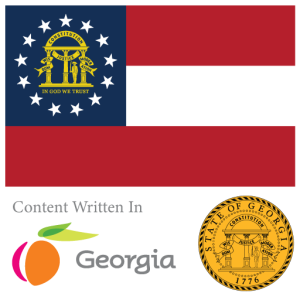Common Angular JS Questions and Answers
When interviewing for a .NET software engineer position that also requires knowledge of AngularJS, you can expect a range of questions that test your understanding of the framework, its integration with .NET backends, and general web development principles. Below are some common questions along with detailed answers that focus on AngularJS, specifically its use in conjunction with .NET technologies.
1. What is AngularJS and how does it differ from newer versions of Angular?
Answer:
AngularJS is a JavaScript-based open-source front-end web application framework mainly maintained by Google and by a community of individuals and corporations. It aims to simplify both the development and the testing of such applications by providing a framework for client-side model-view-controller (MVC) and model-view-viewmodel (MVVM) architectures, along with components commonly used in rich Internet applications.
In contrast, newer versions of Angular (Angular 2 and above) use a different architecture that’s based on a hierarchy of components. These versions are built with TypeScript, which provides more robust tools at any scale, including better type checking and more sophisticated IDE integration. AngularJS (version 1.x) uses JavaScript.
2. How do you integrate AngularJS with a .NET application?
Answer:
AngularJS can be integrated into a .NET application in several ways:
- ASP.NET MVC: AngularJS can be used as the front-end framework while the ASP.NET MVC framework acts as the backend server-side framework. You can serve AngularJS static files (HTML, CSS, JavaScript) and manage dynamic data exchange through APIs.
- Web API: ASP.NET Web API is commonly used to build RESTful services over the .NET Framework, making it an ideal back-end for AngularJS applications. AngularJS can make HTTP requests to Web API endpoints to fetch, post, and manipulate data.
- Static File Hosting: In simpler scenarios, AngularJS files can be hosted statically within an ASP.NET project, and the MVC server merely serves these files along with providing API endpoints for data interactions.
3. What are directives in AngularJS? Can you give an example?
Answer:
Directives are a core feature of AngularJS which allow you to create reusable components or enhance existing elements with new behaviors. They are markers on DOM elements (such as elements, attributes, CSS, and more) that tell AngularJS’s HTML compiler ($compile) to attach a specified behavior to that DOM element or even transform the DOM element and its children.
Example:
A simple custom directive can create a tooltip on hover:
app.directive('myTooltip', function() {
return {
restrict: 'A',
link: function(scope, element, attrs) {
$(element).hover(function(){
// Show tooltip
$(element).tooltip({title: attrs.myTooltip});
$(element).tooltip('show');
}, function(){
// Hide tooltip
$(element).tooltip('hide');
});
}
};
});In this example, myTooltip directive can be used as an attribute to add tooltips to any element.
4. Explain two-way data binding in AngularJS.
Answer:
Two-way data binding in AngularJS refers to the automatic synchronization of data between the model and the view. When data in the model changes, the view reflects the change, and when data in the view changes, the model is updated as well. This is handled through the $scope object in AngularJS.
For instance, if you have an input field bound to a model property using ng-model, any change to that input field updates the corresponding property in the model, and any changes to the model property will automatically reflect in the input field without additional JavaScript.
5. What are some ways to optimize an AngularJS application used in conjunction with a .NET backend?
Answer:
- Minimize Watchers: AngularJS uses
$watchto keep track of changes on the scope properties. Reducing the number of watchers improves performance, especially in large applications. - Limit HTTP Requests: Batch network requests and responses through Web API to reduce the number of server roundtrips.
- Use Server-Side Pagination: For data-intensive applications, implementing server-side pagination helps manage large datasets without overwhelming the client-side AngularJS application.
- Compression and Bundling: Use server-side compression and bundling techniques in ASP.NET to reduce the load time and the amount of data transmitted.
These questions cover foundational concepts and practical integration techniques that reflect a candidate’s ability to leverage AngularJS in a .NET environment, ensuring they can handle typical front-end tasks required in modern web applications.
Angular JS and Kendo
Telerik Kendo UI is a comprehensive suite of HTML5 and JavaScript user interface widgets and tools, widely used in web development for creating more responsive and functional applications. When combined with Angular, Kendo UI enables developers to build rich, interactive, and high-performance web applications efficiently. Here’s an overview of how Telerik Kendo UI is utilized alongside Angular, including setup, typical usage, and benefits.
Setting Up Kendo UI with Angular
Installation:
The first step in using Kendo UI with Angular is adding the necessary packages to your Angular project. This can typically be done via npm (Node Package Manager). You’ll need to install the @progress/kendo-angular-ui package along with any additional component packages and the default Kendo theme.
npm install --save @progress/kendo-angular-buttons @progress/kendo-angular-l10n @progress/kendo-angular-intl @progress/kendo-angular-common @progress/kendo-theme-defaultModule Import:
After installation, the next step is to import the Kendo UI modules for the components you plan to use in your Angular modules:
import { ButtonsModule } from '@progress/kendo-angular-buttons';
import { BrowserAnimationsModule } from '@angular/platform-browser/animations';
@NgModule({
imports: [
BrowserAnimationsModule, // Required by Kendo UI components
ButtonsModule
],
declarations: [AppComponent],
bootstrap: [AppComponent]
})
export class AppModule { }Using Kendo UI Components in Angular Applications
Component Usage:
Kendo UI components can be added to your Angular templates in much the same way as native Angular components. For example, to use a Kendo UI button, you can add the following to your component’s HTML template:
<button kendoButton [primary]="true">Click me!</button>This code snippet demonstrates the simplicity of integrating Kendo UI components with Angular’s data binding and event handling mechanisms.
Data Binding:
Kendo UI integrates seamlessly with Angular’s forms and data binding capabilities. For example, using a Kendo UI DropdownList with Angular forms would look something like this:
<kendo-dropdownlist
[data]="listItems"
[(ngModel)]="selectedItem"
[defaultItem]="defaultItem">
</kendo-dropdownlist>Here, listItems would be an array available in your component’s TypeScript file, while selectedItem binds to the model value via Angular’s ngModel.
Benefits of Using Kendo UI with Angular
- Consistency and Customization:
Kendo UI provides a consistent look and feel across all components, which can be customized with themes. This ensures that applications have a professional appearance and behavior. - Rich Features and Functionality:
Each component in the Kendo UI suite comes with a rich set of features designed to handle complex user interactions natively, reducing the need to write custom code and speeding up the development process. - Integration with Angular Framework:
Kendo UI components are designed to work seamlessly with Angular, supporting features like ahead-of-time compilation (AOT), server-side rendering (SSR), and observables, which are crucial for modern web applications. - Productivity and Performance:
Developers can leverage advanced grid capabilities, charts, schedulers, and more, all optimized for performance and designed to be easily configurable within an Angular framework. This integration reduces development time and improves the application’s runtime efficiency. - Support and Documentation:
Telerik provides extensive documentation and community forums, as well as professional support for Kendo UI, which can be crucial for enterprise environments and tight project deadlines.
In summary, combining Telerik Kendo UI with Angular offers an effective solution for developing feature-rich, high-performance web applications that are scalable and maintain high standards of quality and functionality. This combination is particularly beneficial for enterprise-level applications where robustness, scalability, and performance are critical.