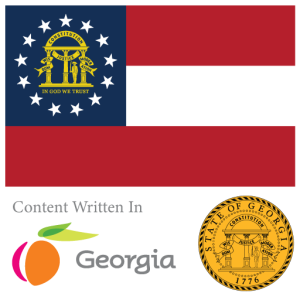Lifecycle with Dependency Injection
In .NET, dependency injection (DI) is a technique used to achieve inversion of control between classes and their dependencies. Through DI, objects receive their dependencies from an external source rather than creating them internally. DI in .NET is commonly managed with a DI container, which controls the creation and life of object instances. The .NET Core framework includes built-in support for DI and defines several service lifetimes (or lifecycle types) for managing these instances:
1. Transient
- Definition: Transient services are created each time they are requested from the service container. This lifetime works best for lightweight, stateless services.
- Behavior: Every time an instance of a transient service is requested, a new instance is created. This means multiple requests will result in multiple instances.
Example Usage:
Transient services are ideal for services that provide stateless functionality, such as a calculation service or a logging service that does not retain data between calls.
2. Scoped
- Definition: Scoped services are created once per client request (in ASP.NET Core, per HTTP request).
- Behavior: A single instance of a scoped service is created once per scope. In a web application, each HTTP request is a separate scope and gets a unique instance of the scoped service. However, requests will share this instance if they are part of the same scope.
Example Usage:
Scoped services are useful for data operations within a single transaction or session, such as a request to a web API. For example, a database context in Entity Framework Core is typically registered as scoped to ensure that the same context instance is used throughout one request.
3. Singleton
- Definition: Singleton services are created the first time they are requested (or when ConfigureServices is run and an instance is specified at registration time). This single instance is then used by all subsequent requests and scopes.
- Behavior: Once the singleton service instance is created, it remains in the container and is used across multiple requests and scopes throughout the application’s lifetime.
Example Usage:
Singletons are suitable for shared resources or services that require a shared state across multiple components or services in the application, such as a configuration service or a caching service.
4. Instance
- Definition: Instance services aren’t exactly a lifecycle type like the others, but they allow a specific instance of a service to be added to the container. This pre-existing instance will be returned by all subsequent requests.
- Behavior: The provided instance is used by the container as a singleton, but the instance creation is controlled externally rather than by the DI container.
Example Usage:
Instance services are used when the initialization of the instance needs to be controlled separately or when integrating with legacy systems or third-party libraries that do not fit well with the native DI mechanisms.
Understanding and Choosing the Right Lifecycle
Choosing the right lifecycle for a service in .NET’s dependency injection framework is crucial for correct behavior and efficiency:
- Performance Implications: Misuse of lifetimes, like using a singleton for a service that should be scoped, can lead to issues like threading problems or incorrect data sharing.
- Resource Management: It’s important to understand the resource and data requirements of your services to choose the appropriate lifetime, balancing performance, and correctness.
Each service lifetime serves a specific development need, aligning with the principles of modern software architecture to facilitate testability, maintainability,
Lifecycle with .NET Desktop and ASP.NET
Understanding the lifecycle of both Microsoft .NET desktop applications and ASP.NET web applications is crucial for developers working in the .NET environment. These lifecycles dictate how applications start, run, and stop, and they impact everything from resource management to user experience.
.NET Desktop Application Lifecycle
1. Application Startup:
- The entry point for every .NET desktop application (such as Windows Forms or WPF apps) is the
Mainmethod. Here, developers typically configure application settings, create the main window, and start the message loop by callingApplication.Run. - Initialization: Object constructors and initialization code are executed, setting the stage for the application’s runtime environment.
2. Event Handling:
- After startup, the application enters an event-driven phase where it waits for user input, such as keyboard strokes, mouse clicks, or other system events.
- Message Loop: A loop retrieves messages from the event queue and dispatches them to the appropriate controls or forms for handling.
3. Application Execution:
- During this phase, the application executes business logic in response to user actions, data input, and other events.
- Data Processing: Interaction with databases, file systems, or network resources is managed, often involving reading and writing operations.
4. Termination:
- Termination begins when the user closes the main window or the application ends programmatically via
Application.Exit. - Cleanup: Managed and unmanaged resources are cleaned up, event handlers are detached, and the application gracefully shuts down.
ASP.NET Web Application Lifecycle
1. Application Start:
- Triggered when the application is first requested by any user after it’s deployed or restarted. This event, managed in
Global.asaxunderApplication_Start, typically includes tasks like setting up the application’s configuration, creating required objects, and performing startup tasks.
2. Request Processing:
- BeginRequest: Every HTTP request starts with this event. It’s the first step in the pipeline where you can begin monitoring or modifying the incoming request.
- AuthenticateRequest: ASP.NET identifies the user making the request.
- AuthorizeRequest: Checks if the authenticated user has access to the requested resource.
- ResolveRequestCache: Checks if the requested data can be served from the cache, skipping handler execution if possible.
3. Page Lifecycle (for Web Forms):
- Page Initialization: Controls on the page are available, and their properties can be accessed and set.
- Load: Page properties are loaded with information recovered from view state and control state.
- Postback Event Handling: If the request is a postback, control events like button clicks are handled.
- Rendering: Page calls the
Rendermethod on each control to generate HTML output to send back to the client. - Unload: Cleanup code is executed after the rendered page is sent to the client.
4. Application End:
- Occurs when the application is stopped or restarted, usually due to configuration changes or the server being shut down. The
Application_Endevent is triggered, where you can handle final cleanup and logging tasks.
Understanding these lifecycles helps developers manage resources efficiently, handle errors more effectively, and create smoother and more secure applications. Whether developing desktop or web applications, lifecycle knowledge is integral to leveraging the full capabilities of the .NET framework.
Multi-level Inheritance
In the Microsoft .NET Framework, multi-level inheritance is fully supported, allowing for a hierarchy where a class can inherit from another class that itself inherits from another. This feature enables developers to create complex object-oriented designs that promote code reusability and conceptual clarity. Here’s how multi-level inheritance works in .NET and some examples of its implementation:
Concept of Multi-Level Inheritance
Multi-level inheritance refers to a scenario where a class is derived from another derived class, creating a “chain” or “hierarchy” of inheritance. In .NET, this is common in both C# and VB.NET, the two primary languages used for .NET development.
Example in C
Here’s a simple example demonstrating multi-level inheritance in C#:
// Base class
public class Vehicle
{
public void StartEngine()
{
Console.WriteLine("Engine started");
}
}
// Derived class
public class Car : Vehicle
{
public void OpenDoor()
{
Console.WriteLine("Door opened");
}
}
// Further derived class
public class SportsCar : Car
{
public void TurboBoost()
{
Console.WriteLine("Turbo boost activated");
}
}In this example, SportsCar inherits from Car, which itself inherits from Vehicle. This means that SportsCar includes methods from both Car and Vehicle, demonstrating multi-level inheritance. An instance of SportsCar can call StartEngine(), OpenDoor(), and TurboBoost(), reflecting the inherited properties and behaviors.
How .NET Supports Multi-Level Inheritance
- Language Features:
- Both C# and VB.NET are designed with object-oriented principles in mind, providing straightforward syntax for declaring class hierarchies.
- Inheritance is declared using the
:symbol in C# and theInheritskeyword in VB.NET.
- Runtime Support:
- The .NET Common Language Runtime (CLR) provides the infrastructure needed to support multi-level inheritance, including memory management and method dispatching.
- Type safety is maintained throughout the inheritance chain, ensuring that objects behave as expected.
- Tooling:
- .NET development environments, such as Visual Studio, offer tools for designing and visualizing class hierarchies, making it easier to implement and manage multi-level inheritance.
- Debugging tools in Visual Studio help developers trace method calls across different levels of an inheritance hierarchy.
Considerations and Best Practices
While multi-level inheritance is a powerful feature, it should be used judiciously:
- Complexity Management: Deep inheritance hierarchies can make code more difficult to understand and maintain. Prefer composition over inheritance where practical.
- Interface Implementation: Consider using interfaces to define behaviors that can be shared across unrelated classes without forcing a common inheritance path.
- Liskov Substitution Principle: Ensure that derived classes are substitutable for their base classes without altering the desirable properties of the program (e.g., correctness).
Overall, multi-level inheritance in .NET allows developers to build sophisticated systems that are modular and reusable. By following best practices and using the capabilities of .NET effectively, developers can leverage this feature to enhance both the functionality and maintainability of their applications.