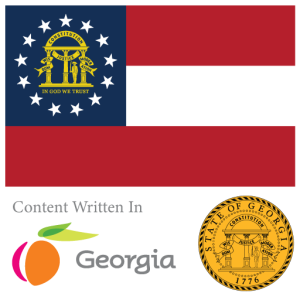The Differences between Microsoft .NET and .NET MAUI
Microsoft .NET and .NET MAUI (Multi-platform App UI) are related technologies but serve distinct purposes within the broader ecosystem of .NET development. Understanding their core differences is essential for developers looking to build applications across different platforms and devices.
Microsoft .NET Overview
Microsoft .NET is a comprehensive development framework and ecosystem that supports the creation of applications for Windows, web, mobile, and cloud environments. It provides a runtime, a vast class library, and language interoperability across several programming languages, such as C# F#, and Visual Basic.
- Purpose: Designed to support a wide range of application types including desktop, web, cloud services, and more recently with .NET Core, cross-platform needs.
- Components:
- .NET Runtime: Manages program execution, memory management, threading, and other system services.
- Base Class Library: A large collection of pre-coded solutions to common programming problems across a range of domains like web, database, networking, and user interface design.
- Language Support: Enables developers to use multiple programming languages.
- ASP.NET: A robust framework for building web applications.
- Entity Framework: An object-relational mapper that enables .NET developers to work with a database using .NET objects.
- Deployment: Supports various deployment models, including on-premises, cloud, and mobile environments.
.NET MAUI Overview
.NET MAUI (Multi-platform App UI), introduced as part of the .NET 6 release, is a framework for building native mobile and desktop applications using a single, shared codebase. It is the evolution of Xamarin.Forms and extends its reach to cover desktop applications as well.
- Purpose: Specifically designed to simplify the development process for apps that need to run on iOS, Android, macOS, and Windows from a single shared codebase.
- Components:
- Unified UI Controls: Provides a set of common controls that automatically adapt to the native platform UI.
- Single Project Experience: Reduces the complexity of managing multiple projects for different platforms.
- Cross-platform APIs: Access native device features with cross-platform APIs for connectivity, permissions, sensors, and more.
- Deployment: Targets mobile and desktop platforms with native performance and UX on each.
Core Differences
- Application Focus:
- .NET: Broad, supporting everything from server applications to cloud infrastructure, microservices, and more.
- .NET MAUI: Focused on client applications, specifically those needing a native UI on multiple platforms from a single codebase.
- Platform Support:
- .NET: Runs on Windows, Linux, and macOS.
- .NET MAUI: Extends the platform support of .NET to also include mobile (iOS and Android) and native desktop applications on macOS in addition to Windows.
- UI Development:
- .NET: Uses platform-specific UI frameworks (like Windows Forms, WPF for Windows, ASP.NET for web).
- .NET MAUI: Uses a single UI technology stack that adapts to each platform, simplifying cross-platform development.
- Development Approach:
- .NET: Typically involves using specific frameworks for specific types of applications (e.g., ASP.NET for web apps, Entity Framework for data access).
- .NET MAUI: Emphasizes a unified development approach, leveraging Xamarin technology for cross-platform solutions in mobile and desktop environments.
In summary, while .NET provides the foundational framework and tools necessary for a broad range of application types, .NET MAUI offers a streamlined, unified approach specifically for building multi-platform applications with a shared codebase. This distinction helps developers choose the right tool depending on their specific needs—whether they’re building highly scalable cloud services or cross-platform mobile and desktop applications.
The Differences between Xamarin and .NET MAUI
Microsoft Xamarin and Microsoft .NET MAUI are both frameworks designed for building cross-platform applications, but they cater to different needs and follow different development paradigms. The introduction of .NET MAUI represents an evolution from Xamarin, offering enhancements and expanded capabilities. Here’s a detailed look at the core differences between Xamarin and .NET MAUI.
Microsoft Xamarin Overview
Xamarin was a standalone company that Microsoft acquired in 2016. It provided tools to develop mobile applications using the C# language and .NET framework, targeting iOS, Android, and Windows mobile devices. The key components included:
- Xamarin.Forms: A UI toolkit that allowed developers to create user interfaces that could be shared across platforms, translating them into platform-specific elements at runtime.
- Xamarin.iOS and Xamarin.Android: Libraries that wrapped native APIs of iOS and Android, respectively, allowing for close to native performance and access to all capabilities of the underlying platform.
Features:
- Code sharing across platforms was facilitated by Xamarin.Forms, but developers could still write platform-specific code for more control or to leverage particular native features.
- Integration with native lifecycle, which meant applications could behave like native apps on each platform.
Microsoft .NET MAUI Overview
.NET MAUI (Multi-platform App UI), introduced with .NET 6, is seen as the next generation of Xamarin.Forms, expanding its capabilities to not just mobile platforms but also desktop applications.
- Unified Framework: MAUI is integrated directly into the .NET platform, rather than being a separate entity like Xamarin. This integration means it benefits directly from all .NET improvements and updates.
- Extended Platform Support: In addition to iOS and Android, MAUI extends support explicitly to macOS and Windows desktop applications, enabling true multi-platform development from a single code base.
Enhancements over Xamarin:
- Single Project Structure: Unlike Xamarin, which required separate projects for each platform within a solution, MAUI uses a single project structure with multiple target frameworks, simplifying the development and maintenance process.
- Updated UI Controls: MAUI introduces new and updated controls that are more flexible and perform better, with a focus on consistency and extensibility.
- Hot Reload and Hot Restart: Improved developer productivity features that make UI development and testing quicker and more intuitive across all platforms.
Core Differences
- Integration with .NET:
- Xamarin: Operated as a separate framework that integrated with .NET.
- .NET MAUI: Fully integrated into the .NET ecosystem, benefiting from all native .NET features and optimizations.
- Project Structure:
- Xamarin: Required multiple projects for different platforms, even with Xamarin.Forms.
- .NET MAUI: Utilizes a single project structure that targets all platforms, streamlining the development process.
- Platform Support:
- Xamarin: Focused primarily on mobile platforms.
- .NET MAUI: Expands support to include both mobile (iOS, Android) and desktop (macOS, Windows) from the same codebase.
- Development Tools and Productivity:
- Xamarin: Had support for live reloading but was limited in scope.
- .NET MAUI: Introduces more robust development tools like Hot Reload and Hot Restart, significantly enhancing UI development workflows.
- Performance and Controls:
- Xamarin: While it provided near-native performance, UI rendering and control customization were sometimes limited.
- .NET MAUI: Offers improved performance and a richer set of customizable, extensible controls.
In summary, .NET MAUI is designed to be a more modern, integrated, and versatile framework compared to Xamarin, aligning with current developer needs for building multi-platform applications efficiently within the .NET ecosystem.