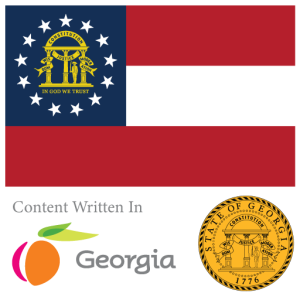What are the various relationship integrity errors you can have in SQL Server?
In SQL Server, relationship integrity errors typically arise when data operations violate the integrity constraints set to enforce the relationships between tables. These constraints are crucial for maintaining accurate and consistent data within a relational database. Here are the main types of relationship integrity errors you might encounter:
1. Foreign Key Constraint Violations
Foreign key constraints are used to maintain referential integrity between tables. They ensure that a value in one table corresponds to a value in another (usually a primary key in a referenced table). Errors related to foreign key constraints include:
- Insertion Failure: Trying to insert a row in a child table that references a non-existent value in the parent table.
- Deletion Failure: Attempting to delete a row from the parent table that is still referenced by a row in a child table. This action would leave an orphan record.
- Update Failure: Modifying a primary key in the parent table that is currently being referenced by a foreign key in a child table, without corresponding updates or cascade rules.
2. Primary Key Constraint Violations
Primary key constraints ensure that each row in a table can be uniquely identified by a column or a set of columns. Violations occur when:
- Duplicate Key: Trying to insert or update a row with a primary key value that already exists in another row within the same table.
3. Unique Constraint Violations
Unique constraints are similar to primary key constraints but are not restricted to primary keys; they can be applied to any set of columns that must be unique within the database table. Errors occur when:
- Duplicate Entry: An attempt to insert or update data that would result in duplicate entries in columns that have been declared to hold unique values.
4. Check Constraint Violations
Check constraints are rules that a column or a set of columns must satisfy for the data to be considered valid. These are typically used to enforce domain integrity by restricting the data that can be stored in the columns. Violations include:
- Invalid Data: Inserting or updating data that does not satisfy the condition specified in the check constraint. For example, a check constraint might require that a percentage column must be between 0 and 100.
5. Not Null Constraint Violations
Not Null constraints are used to ensure that a column cannot store NULL values, which is vital for maintaining data completeness in critical columns. Violations happen when:
- Missing Data: Attempting to insert a new row or update an existing row without providing a value for a column that is marked as NOT NULL.
Handling Relationship Integrity Errors
SQL Server provides detailed error messages that help in identifying the specific constraint that was violated. To handle these errors effectively, applications should include error checking and handling mechanisms that capture these exceptions and provide meaningful feedback or corrective options to the user. Additionally, designing the database schema with appropriate defaults, cascading actions, and careful planning of constraints can significantly reduce the occurrence of such errors.
When inserting a price to a price table with a relationship to a product table how can you verify that the product exists?
(Remember also what error an index integrity returns in this situation as that is what most interviewers are looking for)
To ensure that a product exists when inserting a price into a price table in SQL Server, which is related to a product through a foreign key relationship, you should use the following approach:
1. Foreign Key Constraint
Ensure that your price table has a foreign key constraint referencing the product ID in the products table. This constraint is the primary way to maintain referential integrity. Here’s how you can set it up if it’s not already:
ALTER TABLE PriceTable
ADD CONSTRAINT FK_PriceTable_Product
FOREIGN KEY (ProductID)
REFERENCES Products(ProductID);In this example, PriceTable is the table where prices are stored, ProductID is the column in PriceTable that links each price to a specific product, and Products is the table where product details are stored.
2. Handling Errors from Foreign Key Violations
When you attempt to insert a price for a non-existent product, SQL Server will throw a foreign key constraint violation error if the ProductID does not exist in the Products table. The typical error for a foreign key violation is:
Msg 547, Level 16, State 0, Line Number XX
The INSERT statement conflicted with the FOREIGN KEY constraint "FK_PriceTable_Product". The conflict occurred in database "DatabaseName", table "dbo.Products", column 'ProductID'.This error clearly indicates that the insertion failed because there is no corresponding ProductID in the Products table.
3. Index Integrity Errors
If your ProductID column is indexed (which it likely is, especially if it’s a foreign key), the primary error you would encounter related to index integrity would be related to performance rather than constraint violations. However, if you’re dealing with a unique index on another column in the PriceTable (such as a unique constraint on a combination of ProductID and another column like PriceDate), then attempting to insert a duplicate entry would result in a unique index violation:
Msg 2601, Level 14, State 1, Line Number XX
Cannot insert duplicate key row in object 'dbo.PriceTable' with unique index 'IX_PriceTable_Unique'. The duplicate key value is (value1, value2).This error indicates that the insertion failed because the same combination of values already exists, which violates the unique index.
4. Pre-Check Before Insertion
If you want to avoid handling errors after the fact and instead check beforehand whether the product exists, you can perform a check using a SELECT statement before attempting the insert:
IF EXISTS(SELECT 1 FROM Products WHERE ProductID = @ProductID)
BEGIN
INSERT INTO PriceTable(ProductID, Price)
VALUES (@ProductID, @Price);
END
ELSE
BEGIN
-- Handle the error appropriately, e.g., by showing a message to the user
PRINT 'The specified product does not exist.';
ENDThis script checks if the ProductID exists in the Products table before attempting to insert the price. If the product does not exist, it avoids the insert and can return a custom error message or handle the situation in a way that fits the application’s requirements.
Using these methods, you can effectively manage data integrity and provide a better user experience by preemptively handling potential errors in SQL Server.