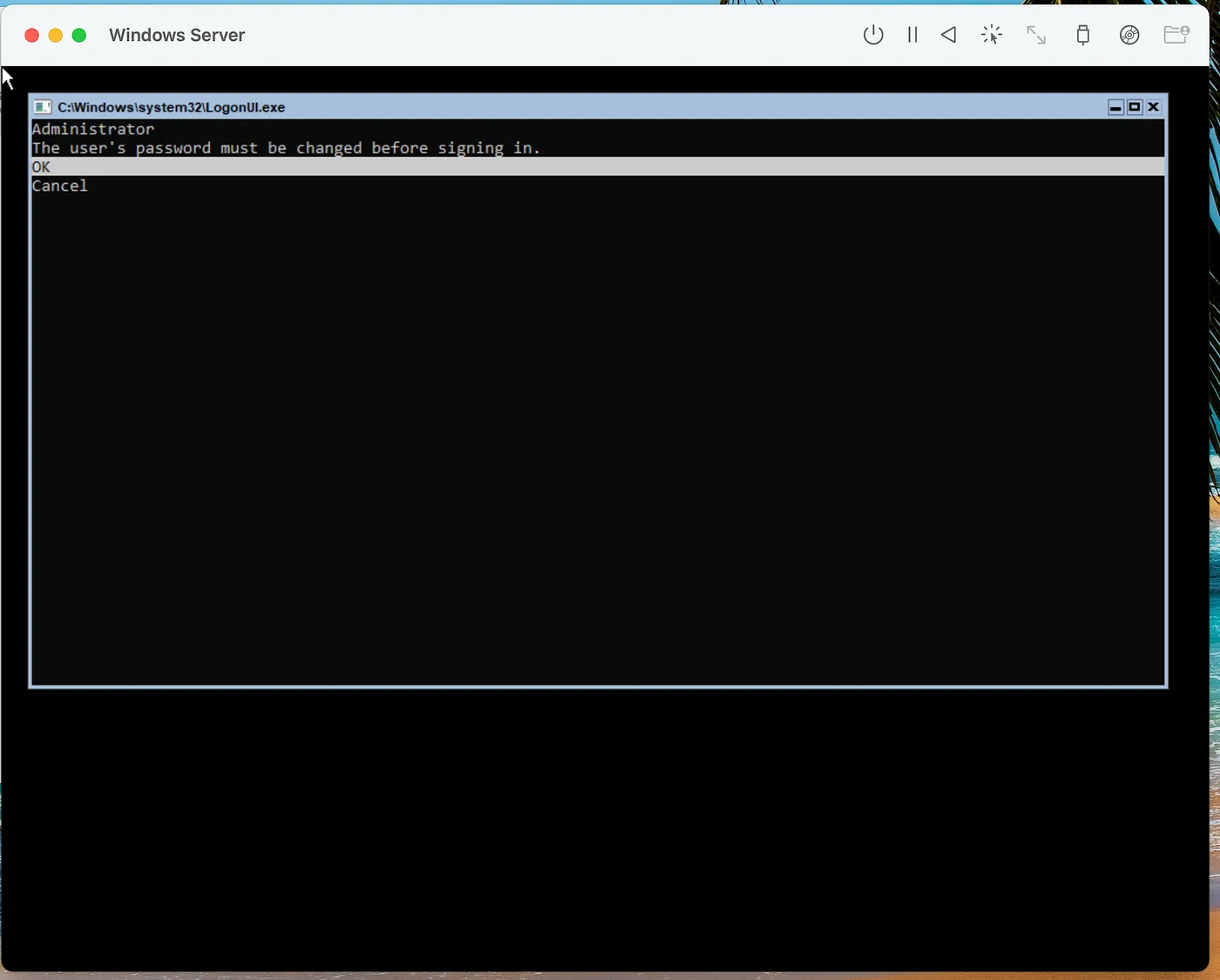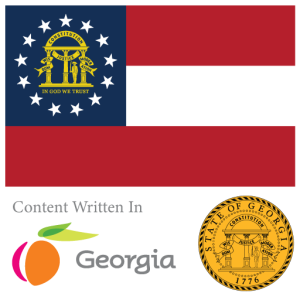In this technical guide, the focus will be on assisting users in setting up a Windows Server virtual machine (VM) on their Macbook Pro M1. It’s important to note that due to varying processor types, direct virtualization of Windows Server is not feasible on the M1. Instead, emulation of the x64 chipset will be achieved using the open-source application UTM. Additionally, ensure the SPICE Guest Tools are downloaded for optimal performance.








Prerequisites
Ensure the latest Microsoft Windows Server 20H2 ISO image is obtained from sources such as TechNet, Microsoft MSDN, My Visual Studio Subscriptions, or your company administrators.
Installation Steps
- Download the Microsoft Windows Server 20H2 ISO image for the x64 platform.
- Launch the UTM application on the Macbook Pro M1.
- Create a new virtual machine configuration using the following settings:
- First Configuration Screen — Information
- Second Configuration Screen — System
- Third Configuration Screen — Drives
- Save the configuration and start the virtual machine. Proceed with the installation until reaching the drive/format/partition screen.
Installation Process
Due to CPU emulation, installation times may be slower than direct virtualization.
- When prompted to select the disk, follow these steps:a. Step 1 — Load the Driver
- Click the Browse Button and locate the SPICE tools CD-ROM.
- Load the VirtIO drivers found under the QEMU Disk.
- Choose the appropriate driver and proceed.
- Create new partitions and click “Next” to continue.
- Allow the installer to proceed, which may take considerable time depending on the M1’s performance.
- After several reboots, manually input the Administrator password when prompted.
Post-Installation
Take a break and install the SPICE guest tools to complete the setup.
Conclusion
This technical guide has provided the necessary steps to install Windows Server 20H2 on a Macbook Pro M1 using UTM. Ensure the SPICE guest tools are installed for enhanced functionality.