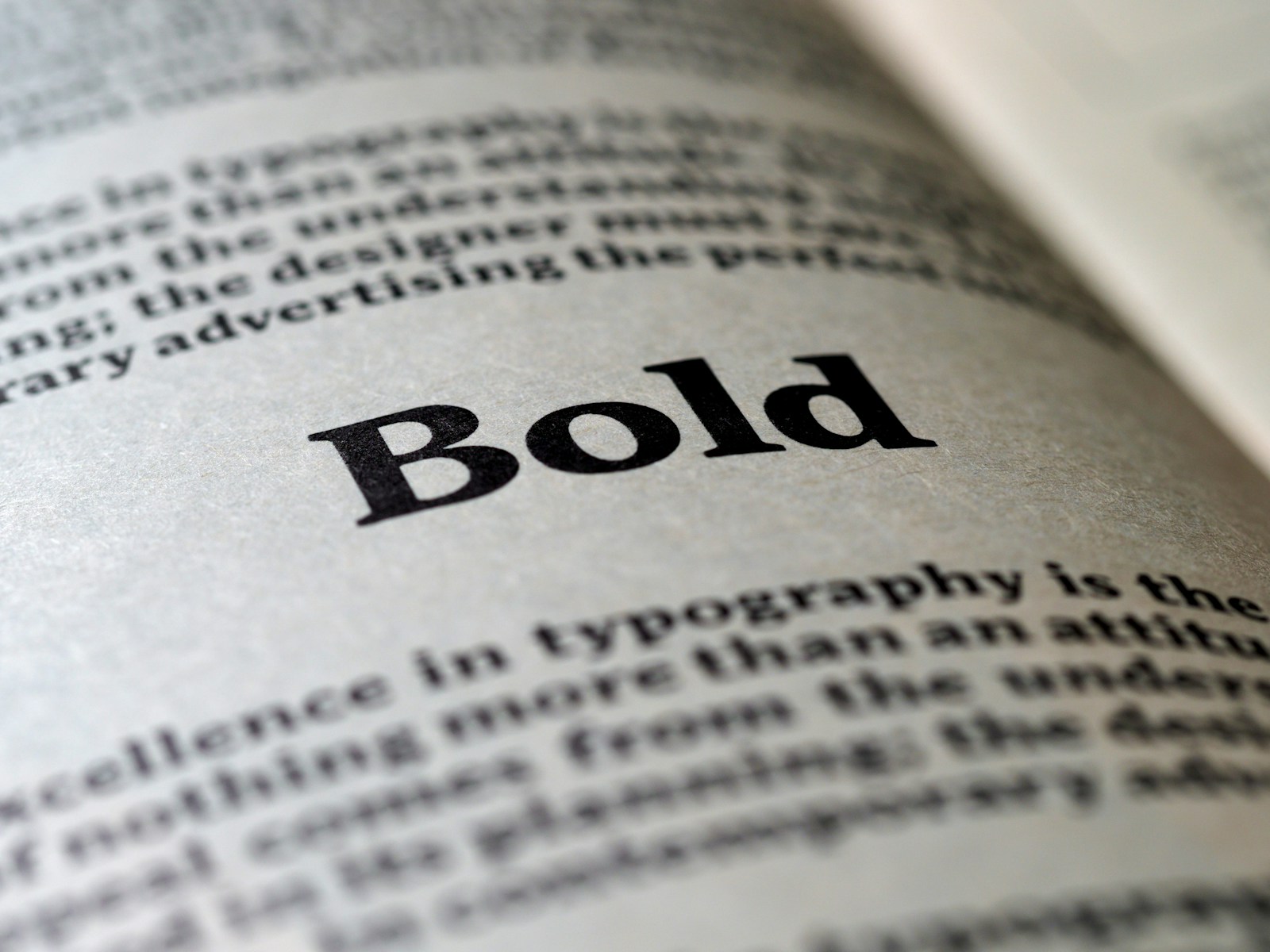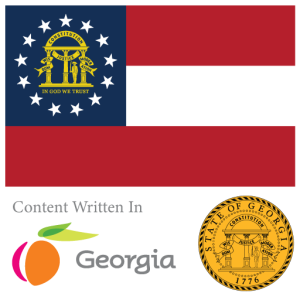Hello everyone, in this short posting, I am going to explain how to install the Microsoft Fonts on Ubuntu Linux with the help of their integrated package manager. The core reason Microsoft Fonts are not included in Ubuntu is because of licensing requirements.
First you will need to open your Terminal and enter into superuser mode by using sudo.
When you are entered into the Terminal as a superuser with rights to install packages please issue the following commands:
apt-get update
apt-get install ttf-mscorefonts-installerMake sure during the install you accept if you agree to all the license agreements and terms in order to install the Microsoft Fonts set for Ubuntu.
Now you can use Microsoft Fonts for your Ubuntu install including with your browser to Microsoft web sites and/or inside of any document editing suite you use.