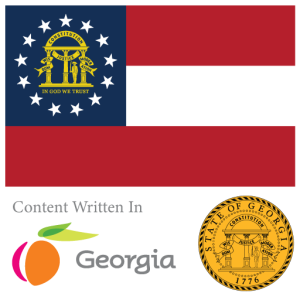Website speed is essential for user experience and search engine rankings.
Did you know that a one-second delay in page load time can lead to an 11% decrease in page views?
Object caching is a powerful technique that can turbocharge your WordPress site by minimizing database requests and storing frequently used data for lightning-fast retrieval.
Introduction
In the competitive world of online presence, website speed is crucial. A sluggish website can lead to frustrated users, abandoned visits, and lost search engine rankings. While WordPress offers a fantastic platform for building dynamic websites, its reliance on a database can sometimes lead to performance challenges, especially as your site grows and traffic increases. This is where object caching enters the picture as a powerful solution to maintain and enhance the speed and responsiveness of your WordPress site.
Section 1: What is Object Caching?
Object caching is the process of storing frequently accessed data in a temporary, easily retrievable location. In the context of WordPress, this often means storing the results of complex database queries, calculations, or external API calls. This way, when your site needs the same data again, it doesn’t have to repeat the potentially time-consuming process of generating it from scratch.
Think of object caching like a quick reference library. Instead of your WordPress site trekking all the way to the database (the main library) every time it needs a specific piece of information, it first checks its object cache (the quick reference shelf). If the data is there, it can be used immediately.
It’s important to distinguish object caching from traditional page caching. Page caching stores a fully generated HTML copy of a page, while object caching focuses on the individual components that make up the page.
Section 2: Benefits of Object Caching for WordPress
Object caching acts as a performance accelerator for your WordPress website. By storing frequently used data, it eliminates the need for repeated database queries, resulting in significantly faster page load times. Visitors will appreciate this snappier experience, leading to improved user satisfaction and lower bounce rates. When facing high traffic situations, object caching safeguards your site’s stability by reducing server load. This responsiveness is critical during events that could otherwise overload your resources. Additionally, object caching plays a role in boosting your SEO. Search engines favor fast-loading websites, and the speed gains from object caching can indirectly lead to better search rankings. Finally, object caching promotes efficient resource usage on your server. This translates to potential cost savings and the ability to handle increased traffic without requiring a hosting upgrade.
Section 3: Implementing Object Caching in WordPress
WordPress makes it incredibly easy to implement object caching with the help of dedicated caching plugins. Popular choices like W3 Total Cache, WP Super Cache, and WP Rocket offer a variety of features to optimize your website’s performance. Researching the best fit for your site’s specific needs and your technical expertise is important. Note that some managed WordPress hosting providers may offer proprietary caching solutions, making the setup process even more convenient.
There are two primary methods for object caching within WordPress. In-memory storage solutions like Memcached and Redis store cached data within the server’s RAM, offering lightning-fast access and making them ideal for high-traffic websites. While they might require additional server-side setup, they are often considered the most performant option. File-based caching offers a simpler approach by storing cached data as files on your server. This method is easier to set up, but potentially slightly less efficient compared to in-memory solutions.
The setup process for object caching usually involves installing and activating your chosen caching plugin. You’ll then need to configure settings, specifically enabling object caching and adjusting options like cache expiration. Depending on your plugin and preferences, you might also select between Memcached, Redis, or a file-based method.
Conclusion
Object caching stands as a vital tool for achieving optimal WordPress performance. By reducing database load and minimizing resource-intensive processes, it delivers a significant speed boost to your website. This directly translates to a smoother user experience, improved SEO potential, and the ability to handle traffic surges gracefully. If you haven’t explored object caching yet, the benefits to your WordPress site are undeniable. Take the time to research the best solution for your specific needs, and experience the performance gains first-hand.