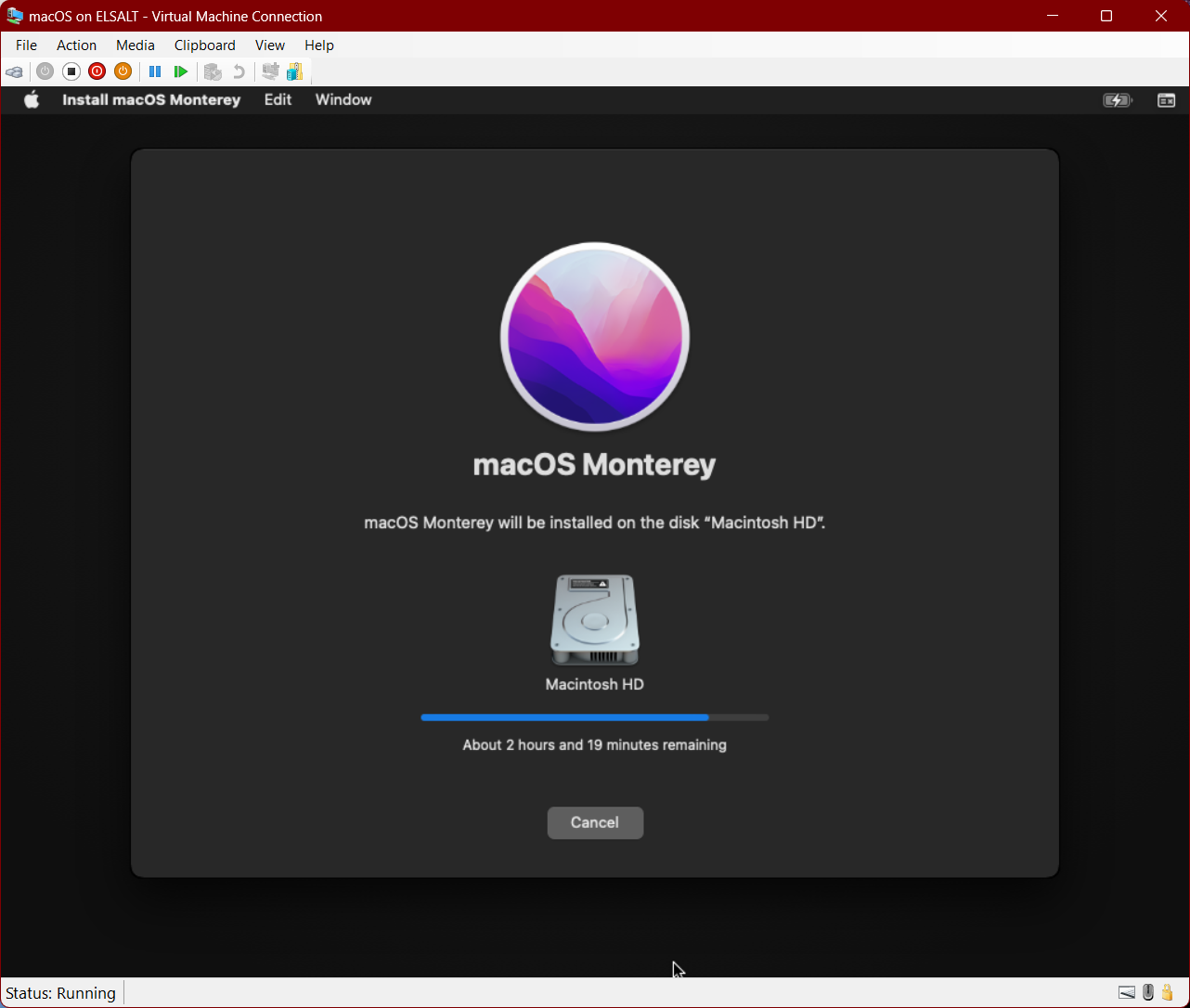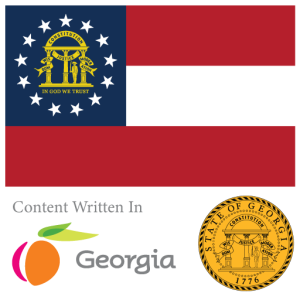It is now possible to run macOS on your Hyper-V enabled host!
With the help of this GitHub Repository (https://github.com/balopez83/macOS_On_Hyper-V/releases/) it is now possible to run macOS on your Hyper-V enabled host.
For years I have been wondering how to run macOS on my Windows PC efficiently, all you need to do is inside the UEFI drive place a macOS recovery folder and boot your virtual machine with a secondary disk configured to install macOS on.
As you see here I am on my laptop (ELSALT) and installing macOS. I configured the virtual machine with 8 GB of RAM, used the Default Switch for networking, and continuing the install.
Let me know your thoughts in the comments section about installing macOS on Hyper-V!